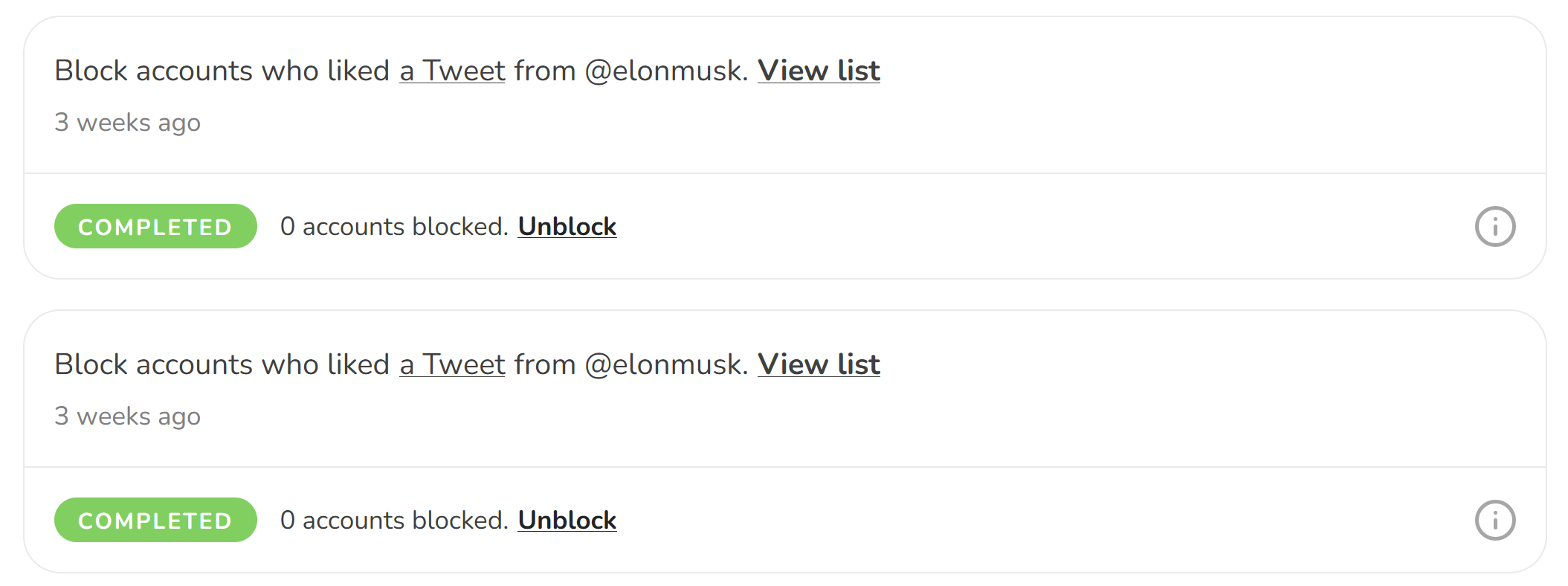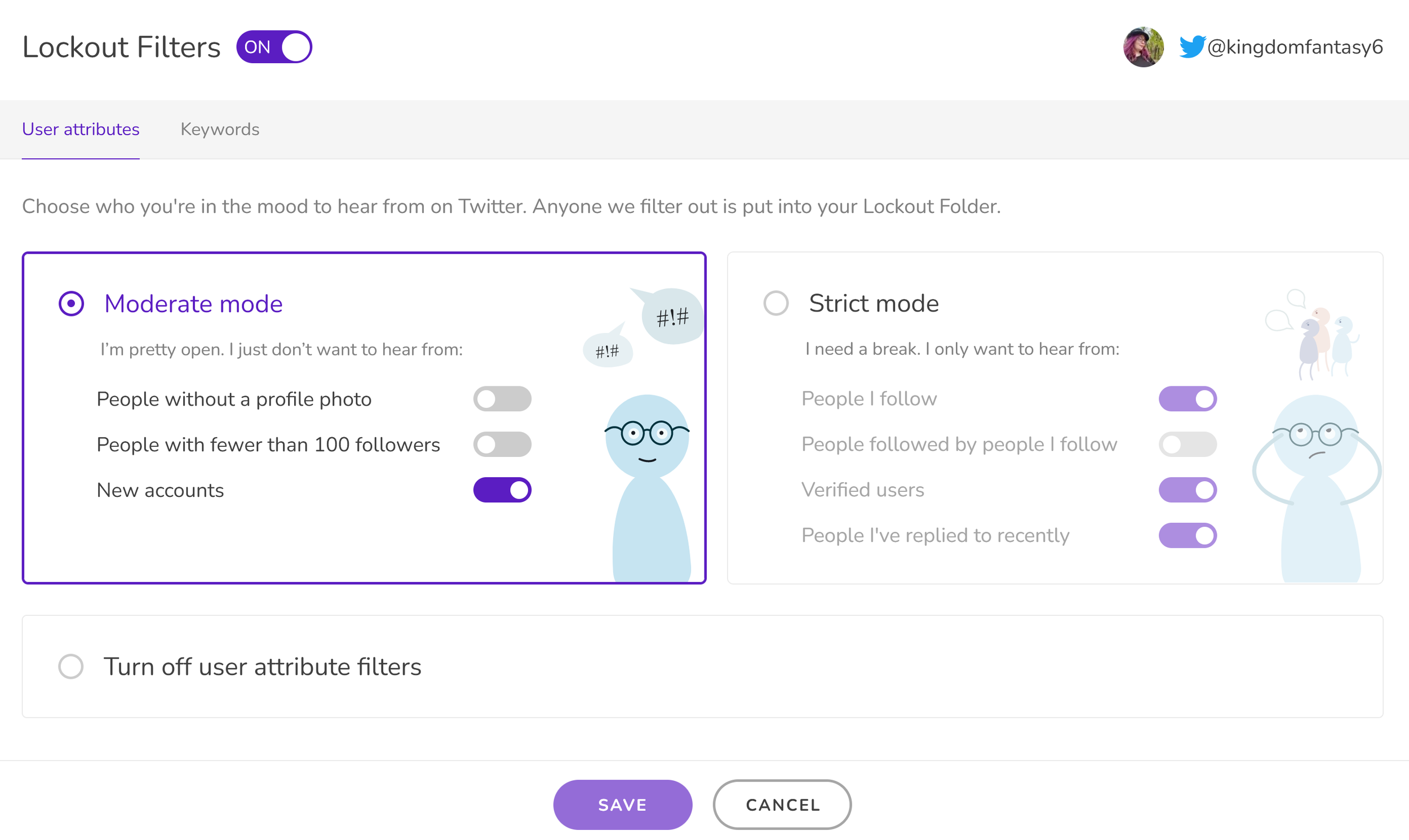Review of Two Mass Blockers Before Twitter Kicks the Bucket
Will we need Twitter Massblockers in a month or two? No clue, but for now the site is still up and running. While many folks including journalists, the disabled community, the black community, and more are still regularly posting, there’s also an increase in hate speech and trolls.
So it seems in its final days, Massblockers are needed more than ever. Something I certainly learned recently.
See, I’m one of those folks who suggested that hey, maybe don’t even play Hogwarts Legacy. There’s other games out there! Regardless of your feelings on that, I would hope that if you’re here, you’re not cool with harassing people for their opinions on the whole situation. Unfortunately, screenshots of my tweets first ended up on some 25k account called “Libs Being Bigots” (which calls leftists calling out bigotry, bigots) then on a 164k account called “Delusional Posting.” This led to a sharp rise in harassment, from the previous week where only occasionally trolls showed up. One even commented on my youtube channel.
So I needed a way to MassBlock, or block multiple accounts at once, to not only protect myself but also do damage control.
I looked at my options, already knowing Megablock hasn’t worked in a while, being disappointed BlockTogether is defunct, and noticing the Blocklist extension wasn’t working.
This left two options. Block Party App, and Secateur. Both of which I tried.
Now, before I get to the review section, I want to be clear, I am judging both of these apps differently. Block Party has millions in venture capital funding. Secateur is funded by ko-fi/patreon donations. The scale of what is possible is extremely different. Additionally, Block Party has a mission “to create a safer online experience” so it’s important to look at how it does so.
Neither app is paying me for this review. I’m writing this up so there’s more info beyond random people recommending it on twitter.
Secateur:
How it works: You go to https://secateur.app/, connect it to your twitter account. Then you can “temporarily block or mute a Twitter account and all its followers”. You do this by first updating your follow list so none of the people you follow are caught in the blocking. After that, you click the Block Accounts tab, put in a twitter username, select your settings, then let it go.
The blocking actually happens fairly quickly and you can watch it happen in the log tab, which is honestly my favorite feature. It lets you see who is being blocked, as well as allowing you to click their username to check if they actually are blocked. On top of that, by checking the log you can find out if Secateur is unable to block the person’s followers.
Limits: Due to being a relatively small operation that still has to work with Twitter’s rate limits, you can only block 50,000 accounts a day, and are unable to block the followers of accounts with more than $25k. That said, the dev is understanding of harassment situations, so in the “You Hit the 50k Limit” message, he offers the ability to contact him to lift that limit.
Final Thoughts: Overall, I really like the user experience of Secateur, however I may be biased as a rather tech savvy person. It’s simple, it does its job, there’s transparency about limits, and the guy is just asking for donations if you found it helpful! No paywalls, just a request.
Additionally, being able to read the logs and in effect ‘see’ the app work helped calm my anxiety. That may sound trivial, but during a sudden harassment campaign, many folks may be feeling anxiety, panic, and a general loss of control. Being able to watch their control coming back is a bigger facet to helping maintain calm than some may realize.
Block Party [https://www.blockpartyapp.com/]
No, not the NFT one. This is an anti-NFT & Crypto space.
No, rather this is an app funded by several venture capital firms, run by Tracy Chou. “An entrepreneur, software engineer, and diversity advocate” [https://triketora.com/about/] who also co-founded the non-profit Project Include as well as the non-profit #MovingForward. Both non-profits have a focus on diversity and inclusion. Now, I definitely agree that’s something needed in tech startups. My issue lies in how Project Include has a special page for Venture Capital Firms, and #MovingForward has specific focus on ensuring venture capital firms have anti-harassment policies.
“You keep mentioning venture capital, what is that?”
A venture capital firm is a firm which lends money to start ups, with specific terms that’ll either end in majority stock/ownership of the start-up, or the person behind the start up has to pay them back not only the investment but 20% compound interest.[ https://www.inc.com/brian-hamilton/3-reasons-venture-capital-is-a-terrible-deal-for-entrepreneurs.html] It’s a lose-lose situation, that only exploits people who can’t afford lawyers to double check terms or can’t find any other options for funding. There’s other negatives, but there’s a reason they can be referred to as “vultures.”
Now I could on about how the future of small business is in more no strings attached grants, low interest bank loans, and other funding options which don’t exploit marginalized people, but I’m sure there’s people with more expertise who have a thing or two to say about that.
I won’t fault Chou for working on more diversity, inclusion, and anti-harassment policies within these firms and the start-ups they fund. But it feels like putting a band-aid on the knife causing the wound in the first place. Sure, might dull things depending where you put it, but the problem is still there.
“Okay but what does this have to do with block party?”
A couple of things. First, Venture Capital Firms tend to want flashy, fast growing companies. But fast growing doesn’t mean ethical. Second, with an app that has articles about being “feminist” or how “woman can protect themselves from online harassment,” it feels important to understand who’s behind it and what their actual intentions are. To her credit, Chou does seem to want to help women in tech, even if she supports exploitive money lenders. But from BlockParty’s design, it feels like it’s built to be flashy, not helpful to marginalized groups.
Note: I fully recognize this might not be an issue for everyone. Additionally, my personal sense of justice and ethics are not always compatible with business structures. Whether this is an issue with how we run businesses or my personal sense of justice is a whole other discussion. That said, while I try to understand other use cases, my own experiences and biases are coloring this review.
How it Works:
So first you have to sign up. Fortunately they provide a month long free trial that allows you to experience it fully, but let’s look at which plan provides what.
[Image Description: A screenshot from blockpartyapp of their features and plan. At the top it says, “Features and plans” then below in smaller text it says, “Choose a plan and join the party”. Below are three blocks with each plan. There’s Basic, which is “FREE”. In smaller text it says “Basic plan provides baseline protection for Twitter users. Below in the same sized font it says “Free for individuals” then bulleted with checkmarks, "Moderate filters; Keyword filters (preview only); Helper View (preview only);” The next block, is “PREMIUM” for “$12/month*”. Below it says “Premium plan offers advanced protection through additional features.” Below in the same sized font it says, “Everything in Basic, plus:” then bulleted with checkmarks, “Strict filters; Keyword filters (full access); Helper View (full access); Block Lists; and Add to Watchlist;”. The third block is titled Supporter, is “$13/month*”, and below it says, “Help us build a safer Internet by supporting the continued development of our app.” Below in the same sized font it says, “Everything in Premium, plus:” then bulleted by checkmarks, “Our sincere gratitude for supporting us in our mission to build a safer internet; Opt in opportunities to test new features and tools in beta;”. Below, next to an asterisk it says, “Only $11/month with annual billing.” ]
The free plan is extremely barebones, with its only full feature being “Moderate filters”. The filters are referring to BlockParty’s lockout folders, which automatically mute people based on certain filters, allowing you to decide to unmute, keep muted, or block them. Putting in filters based on keywords is preview only, and allowing other people to manage the lockout folders aka the helper view are preview only. Notably, the mass blocking aspect is not part of this tier.
Now, if you were looking to use the app’s titular function, you can pay $12 a month. That would be the Block Lists, though I’ll explain more in a bit about how those work. Additionally, you can add someone to a watchlist, and apply stricter filters.
The third tier is essentially “pay an additional dollar to be a beta tester”. If I’m being honest, paying to test software always feels odd to me. Of course the only way to find some bugs and see the public reaction is to test within the public, as even the best QA tester has nothing on users looking at two options then finding a third one off in the distance. Then of course there’s the issue some indie software devs run into of not having the funds to pay QA, though again, that is not an issue in this case.
Moving on! So, free trial selected, payment details entered, and now I can explain the blocklists.
Blockparty blocks people based on who like and/or retweeted a tweet. As of writing, I have no idea if quote tweets are included in that. It’s not made clear within either the blocklist section or in the support section.
You pick your tweet, whether you want to block or mute, and if its based on retweets or likes.
But there are limits! Blockparty is only able to block 5000 people a day, and um. It takes awhile. The first set of 5k took about 24 hours to process, and I’ve noticed it averages at about 10,000 accounts a day. Now, that does sound like quite a lot of accounts for folks who rarely block, but when big accounts with thousands of people who could potentially choose to harass are after you, it’s not enough nor is it fast enough.
As of writing, there are 32 blocklists I set up two weeks ago, based on accounts that might send crypto spam and/or alt right hate. This was on top of additional blocklists that it was still working on. It’s just now gotten to a few of ones from two weeks ago. This is not a speedy solution, but rather one you leave in the background, to regularly block potential harassers.
However, many folks like myself who can’t pay the $12/month will find themselves shit out of luck. It seems initiated blocklists, and potentially already made ones will continue, but no more will be able to be made. [https://www.blockpartyapp.com/product-faq-articles/i-was-a-premium-subscriber-and-have-downgraded-to-basic-how-will-my-lockout-filters-and-block-lists-be-affected/ ] Now, this is not to say the CEO is heartless. In fact it is possible to request a scholarship to use the program. [https://www.blockpartyapp.com/product-faq-articles/do-you-offer-discounts-for-students-nonprofit-organizations-or-people-with-diminished-ability-to-pay/ ] However, having to have someone determine if you are financially eligible to have an autoblocker keep waves of harassment at bay, particularly if you’re already part of a marginalized community is…It’s not a good feeling, and not an option some may pick.
Additional Notes on Blocklists:
-The name is rather confusing, particularly as you cannot import in blocklists, only create new ones. This may prove troublesome to those who already have a list of people to block, they just need the autoblocker
-It's unclear how the blocking works, due to the lack of any actual log. The closest is found in the activity tab, but when it comes to blocklists, it only notes the blocklist action, and doesn’t have the far more satisfying scrolling list of accounts that have just been blocked. It could be one large batch action, but given twitter’s rate limits that seems unlikely.
-I cannot stress enough how bad the UI is for this, particularly for people in crisis mode. Bear in mind this is an app intended to help people being harassed. When a target in a harassment campaign, anxiety, fear, and all sorts of emotions are at the forefront. The UI should reflect this, by showing the user that things will be taken care of, and that damage control is happening.
On the surface, the UI seems all right. Modern use of buttons and blocks. Rounded edges to indicate softness. Clear tab indicating the blocklist, as well as a tag that says if it’s “pending”, “in progress”, or “complete”. Yet its only on the surface.
For starters, there is no indication if a tweet has been deleted or if a user has locked their account. Instead it just says “Completed, 0 Accounts Blocked”. While it is understandable these factors might effect the blocking, the lack of why leads to confusion. I only discovered myself the reason why when in one instance, I clicked on the link to see the tweet being used to block and discovered it deleted, and in the second instance, well…
[Image Description: Two rectangular blocks with rounded corners. They both say, “Block accounts who liked a Tweet from @elonmusk. View List” The words “View List” are linked, bolded, and underlined. Below it says 3 weeks ago, then below in a green bubble it says, “Completed”. Next to it, is “0 accounts blocked. Unblock” The word “Unblock” is linked, bolded, and underlined.]
The blocklist was set three weeks ago, but the ‘0 accounts blocked,’ occurred right when Musk was testing to see if going on private really did effect viewership.
[Image Description: A screenshot of a tweet from Elon Musk, who has the locked symbol next to his name. The tweet reads, “Made my account private until tomorrow morning to test whether you see my private tweets more than my public ones” ]
This obscurity along with the activity log not showing the actual log of what is happening behind the curtain, the In Progress tag has this helpful message, “We are processing your block list and should be done shortly. Thanks for your patience!”
No loading bar, no time estimation, no explanation of what exactly is being processed. Just a little message which again, it took a whole day for it to finish processing the block list. That’s not done shortly. Not in terms of twitter discourse.
Now I admit, this may just be my perspective. I have anxiety, as well as issues with being lied to. In the chaos of being harassed for what I assumed to be a lukewarm opinion, these emotions are strengthened. It was as if being thrown a lifeline, only to discover it’s frayed, and may not be the savior you thought. However, I doubt I’m the only one with these issues and emotions, who’d feel the same betrayal, thus why I bring it up. When it comes to User Interface, it is important to not only consider the aesthetic, but also what types of users may be interacting with it. What might their emotional state be? How does that impact the UI needed? How could their experience be improved?
Whether its games, web development, or non game software design, these things should be taken into consideration. Otherwise all you get is bland “modern” bubbles, and really, what fun is that?
The Lockout Folder
Now, the feature given to both basic and premium plans is the “Lockout Folder.” Essentially it automatically mutes people based on certain filters. You’re then able to take a look into your folder, to decide if the person should remain muted, if they should be unmuted, or if they should be blocked.
The filtration levels offered are Moderate, and if you pay monthly, Strict.
[Image Description: A screenshot of the Lockout Filters option. At the top it states Lockout Filters, with a switch UI element stating the lockout filters are turned on. At the upper right hand corner, you can see the profile pic and @ of the author. There are two tabs for lockout filters, User Attributes and Keywords. The User attributes folder is selected, and below it says, “Choose who you’re in the mood to hear from on Twitter. Anyone we filter out is put into your Lockout Folder.” Below there are two boxes, one says Moderate Mode, the other Strict Mode. Below those boxes is a third box with the option to Turn off User attribute filters, then a save or cancel option. The Moderate Mode box says, “I’m pretty open. I just don’t want to hear from: People without a profile photo, People with fewer than 100 followers, New accounts.” There is a switch next to each option. Only new accounts is selected. There is an abstract image of a person with glasses smiling while speech bubble containing “#!#” float above them. The strict mode box says, “I need a break. I only want to hear from: People I follow, People followed by people I follow, Verified Users, People I’ve replied to recently.” Like the highlighted Moderate Mode box, there are switches next to each option, and only “People followed by people I follow” is selected. The abstract person with glasses is holding their temples, frowning, and their pupils are looking up at a crowd of people talking. ]
I only used Moderate Mode, as Strict Mode was, well, too strict for my usage. I did try it out with all of its options and frankly? Found it annoying.
While I was being harassed, it caught a person or two, but most of the people who end up in the lockout folder are either people I’m conversing with but don’t follow, or just random people replying positively to what I said. Since I don’t always have Block Party open, and the lockout folder can take some time to show who’s in it, the flow of conversation sometimes get stopped by it. Due to the nature of who I interact with on twitter, this also means a lot of queer accounts get caught up in its “below 100 followers” criteria.
Fortunately, that option can be turned off. Additionally, there is the keywords option, which allows for additional muting based on phrases and/or emojis in their bio or username. This is a bit more helpful, as it allows for more precise muting.
Unfortunately, there are a few other drawbacks. For one thing, the lockout folder does not work when your account is private. Arguably it is less needed when only followers can interact, but much like the blocklists, there’s nothing stating that’s why it’s not functional. Rather, the refresh for syncing with twitter fails, and one has to go into the support FAQ/documentation to discover locking your account effects “some” features. What features? Left unsaid, as of writing.
Additionally, while the lockout folder does retrieve accounts, you are unable to see the tweets themselves until you’ve turned off your vpn, UBlock, and Ghostery extensions. This may not be a factor for some folks, however for others it may be frustrating particularly as again, there is nothing stating this may be the case.
Conclusion:
Overall, I much preferred the experience of using secateur in a time of crisis over using Block Party. Perhaps it was knowing it was a smaller app, perhaps it was the lack of paywalling, perhaps it was just being able to see the accounts being blocked in real time.
That said, I do think Block Party has its place. There is something nice knowing that potential harassers are being blocked in the background, and several high profile accounts including Alejandra Caraballo have recommended the app.
However. There’s still quite a few flaws within the app. The more I consider the UI, the more it feels unfinished. Additionally, the paywalling of such an important feature remains my biggest issue with BlockParty. I have no issue paying software devs, and I understand the issues of server costs. However, why not have additional features that you pay extra for, and leave the most important one available to everyone? It is a decision which my personal ethics cannot comprehend.
Nonetheless, while I have been critical of the app, it is because I know they have the funds to improve. I criticize blockparty not because I hate it or want it to fail. No, I criticize it because I want it, and its CEO, to do better. Even when twitter finally fails, there’s still other social medias. The current giants like Instagram, Tiktok, Youtube, etc. Then there’s whatever may come next. Spoutible? Project Mushroom? Whatever is the next big thing, there’s going to be marginalized people facing sudden waves of harassment that even the best content moderation team can prevent. Blockparty seems to want to expand to other social medias, and when it does, it should do so with tools, UI, and payment plans that help everyone, not just those with extra funds.
If you found this review/blog post helpful, I’d certainly appreciate if you swung by my ko-fi [https://ko-fi.com/oliviasnerdydev] to leave a tip! Alternatively, you can check out my throne[ https://throne.me/kingdomfantasy6 ] which allows folks to safely give a gift (anyone got an extra 4k lying around for a new computer, asking for a friend…), or shop the storefront of affiliate links and redbubble links!